Going through an interesting website, you see some image or wallpaper that you like. Often you would like to download it for using as desktop background or any other use. Well, if that website doesn't allow you to do that, here's an easy way.
Note: This tip works only for firefox users.
Step 1:
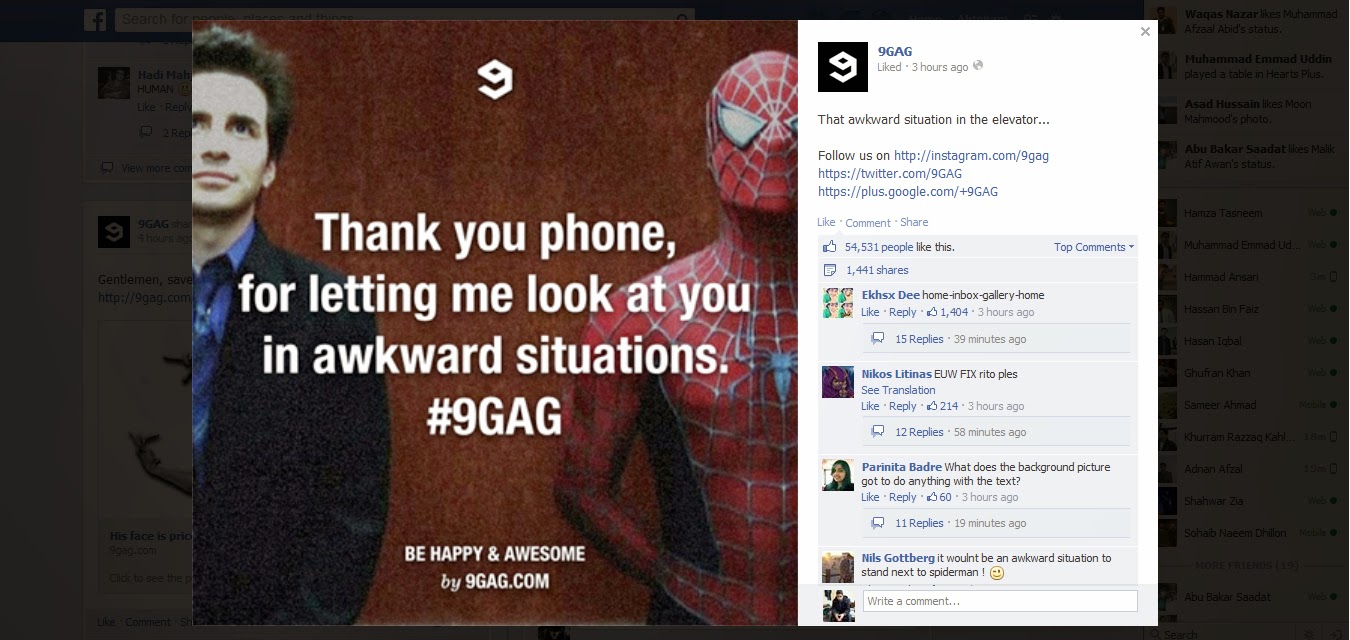 Open the website from which you want to download the image. In this example I will download from a Facebook Page.
Open the website from which you want to download the image. In this example I will download from a Facebook Page.Step 2:
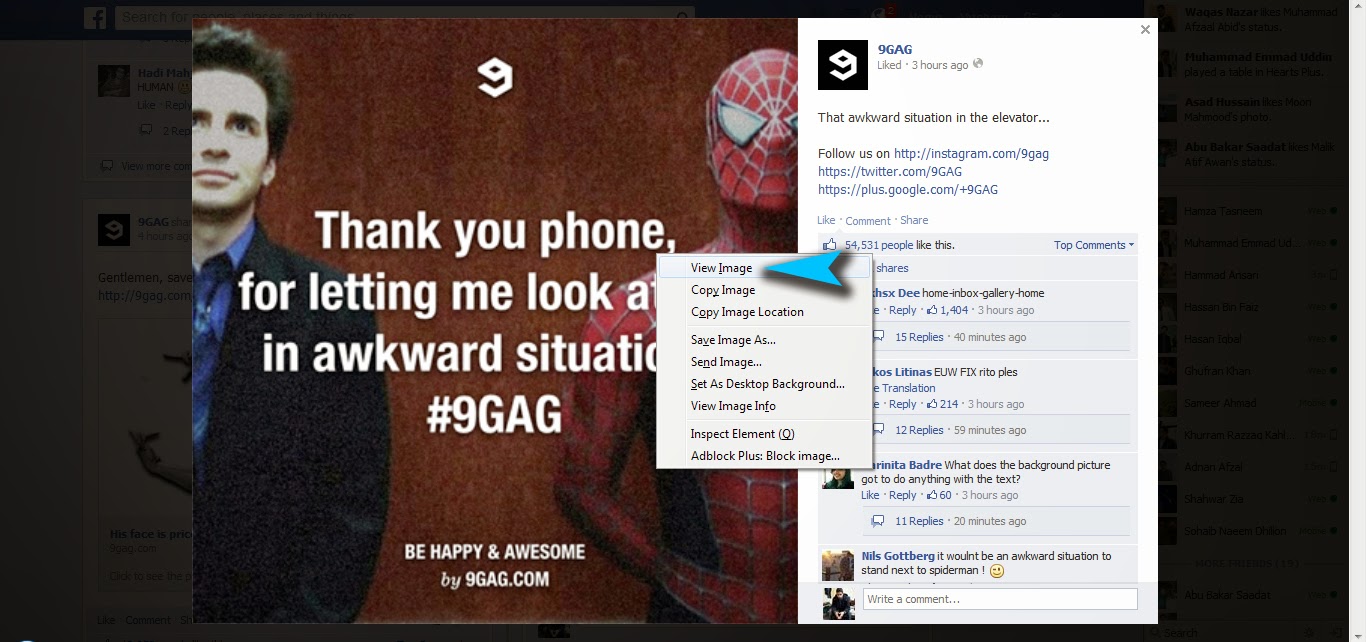 Right-Click on the image you want to download (Command+Click in case of Mac). Then click View Image.
Right-Click on the image you want to download (Command+Click in case of Mac). Then click View Image.Step 3:
Step 4:
Voila! It's done!


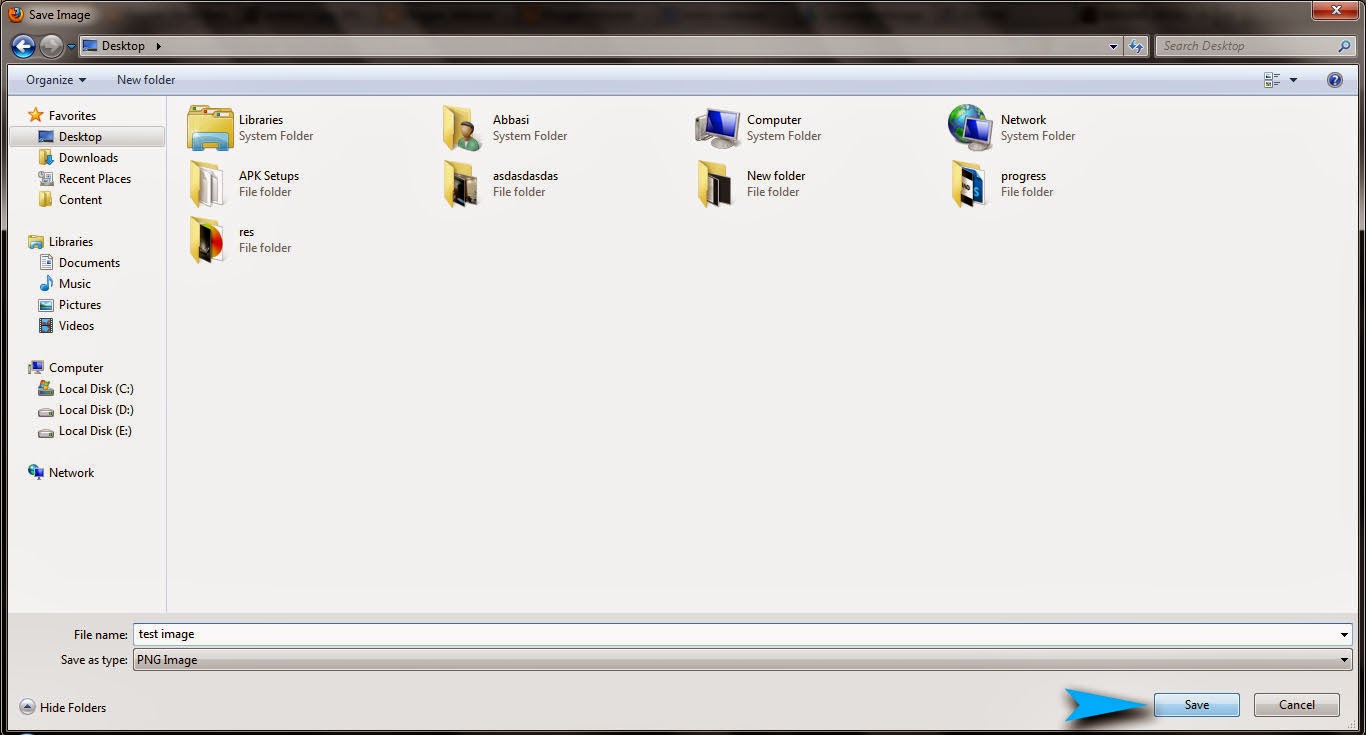

0 comments:
Post a Comment